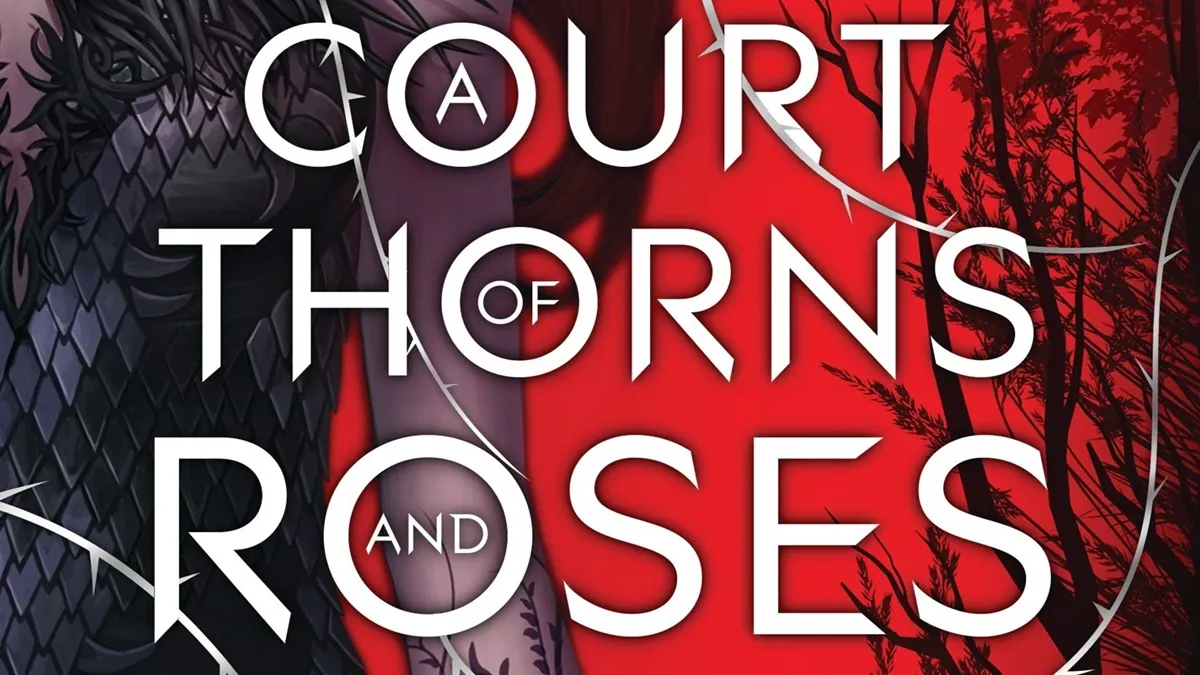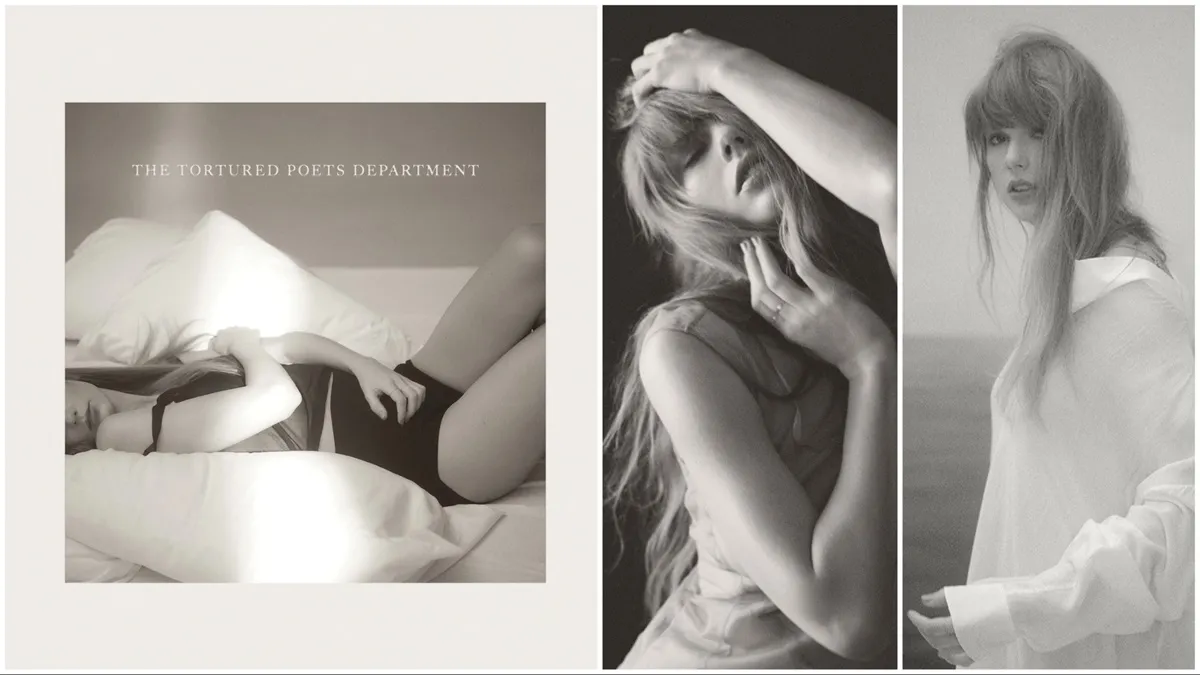Read Article These audience reactions to ‘Avengers: Endgame’ will have you on your feet all over again


Category:
Movies
News
These audience reactions to ‘Avengers: Endgame’ will have you on your feet all over again
The cinema experience peaked in 2019.